Help with Viewing/Opening Interactive PDFs
Sometimes users are unable to view our Interactive PDF forms and only see the “Please wait . . .” error message from Adobe Reader.
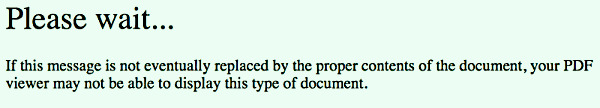
The reason for getting this error message is explained below, along with how to easily fix it and move forward.
Why am I getting this Adobe error message?
This error message is generated when you try to open a PDF in your Internet browser window, instead of from within Adobe Reader. Our interactive forms are “fillable” PDF documents and require the full functionality of Adobe Reader, which is not available from within your browser.
(Static PDFs, on the other hand, do not have “fillable” fields and can be opened and viewed within your browser window.)
How do I fix it and fill out an Interactive PDF?
Follow these steps to avoid getting the Adobe Reader error:
- Download the Interactive PDFs to your desktop. Our forms do not work on tablets or mobile devices (yet).
- Open the Interactive PDF from Adobe Reader. Make sure you're using the latest version.
Google Chrome Users:
When you receive the “Please wait . . .” message, find the download icon at the top of the menu bar.

Once you click the ‘download’ button, the attachment will then be placed at the bottom of your browser. Click on the arrow (not the file name), and you will see options for opening the file.
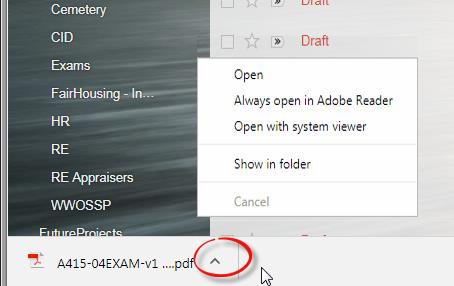
Mozilla Firefox Users:
Firefox will have a button appear at the top right-hand corner of your screen, asking if you wish to use a different “pdf viewer.” Click on the button and choose Adobe Reader.

